Elephant Deal
 View Details »
View Details »
1793 ¢/min
150 minutes valid for 30 days
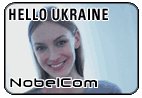 View Details »
11.9¢/min
rate based on local access
View Details »
11.9¢/min
rate based on local access
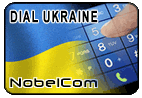 View Details »
14.9¢/min
rate based on local access
View Details »
14.9¢/min
rate based on local access
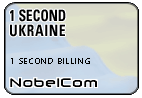 View Details »
16.4¢/min
rate based on local access
Ukraine - Dnipropetrovsk
Calling only to Ukraine - Dnipropetrovsk
›
Ukraine - Kharkiv
Calling only to Ukraine - Kharkiv
›
Ukraine - Kiev
Calling only to Ukraine - Kiev
›
Ukraine - L'viv
Calling only to Ukraine - L'viv
›
Ukraine - Nikolaev
Calling only to Ukraine - Nikolaev
›
Ukraine - Odessa
Calling only to Ukraine - Odessa
›
Ukraine - Cell
Calling only to Ukraine - Cell
›
View Details »
16.4¢/min
rate based on local access
Ukraine - Dnipropetrovsk
Calling only to Ukraine - Dnipropetrovsk
›
Ukraine - Kharkiv
Calling only to Ukraine - Kharkiv
›
Ukraine - Kiev
Calling only to Ukraine - Kiev
›
Ukraine - L'viv
Calling only to Ukraine - L'viv
›
Ukraine - Nikolaev
Calling only to Ukraine - Nikolaev
›
Ukraine - Odessa
Calling only to Ukraine - Odessa
›
Ukraine - Cell
Calling only to Ukraine - Cell
›
For new customers 2x15% Bonus
For Loyal Customers Free Credit, Discounts, Monthly Prizes and Birthday Presents
NobelCom has a diverse range of phone cards, one sure to meet the different needs of our many different customers. Based on the guidelines presented below, you can determine which phone card is ideal for your needs:
Get your NobelCom prepaid phone card in 3 simple steps:
Soon after that, you will receive an e-mail confirmation of the order you placed with NobelCom.
Once your PIN is delivered to your e-mail address, you can start using your phone card from a regular phone, smartphone or PC.
Whichever option you choose, you will always get the same low rates for your calls!
With NobelCom phone cards, you get more than just low rates on your international calls; you can also:
Once you've signed up with NobelCom, you can enjoy all of its great functionalities and features: